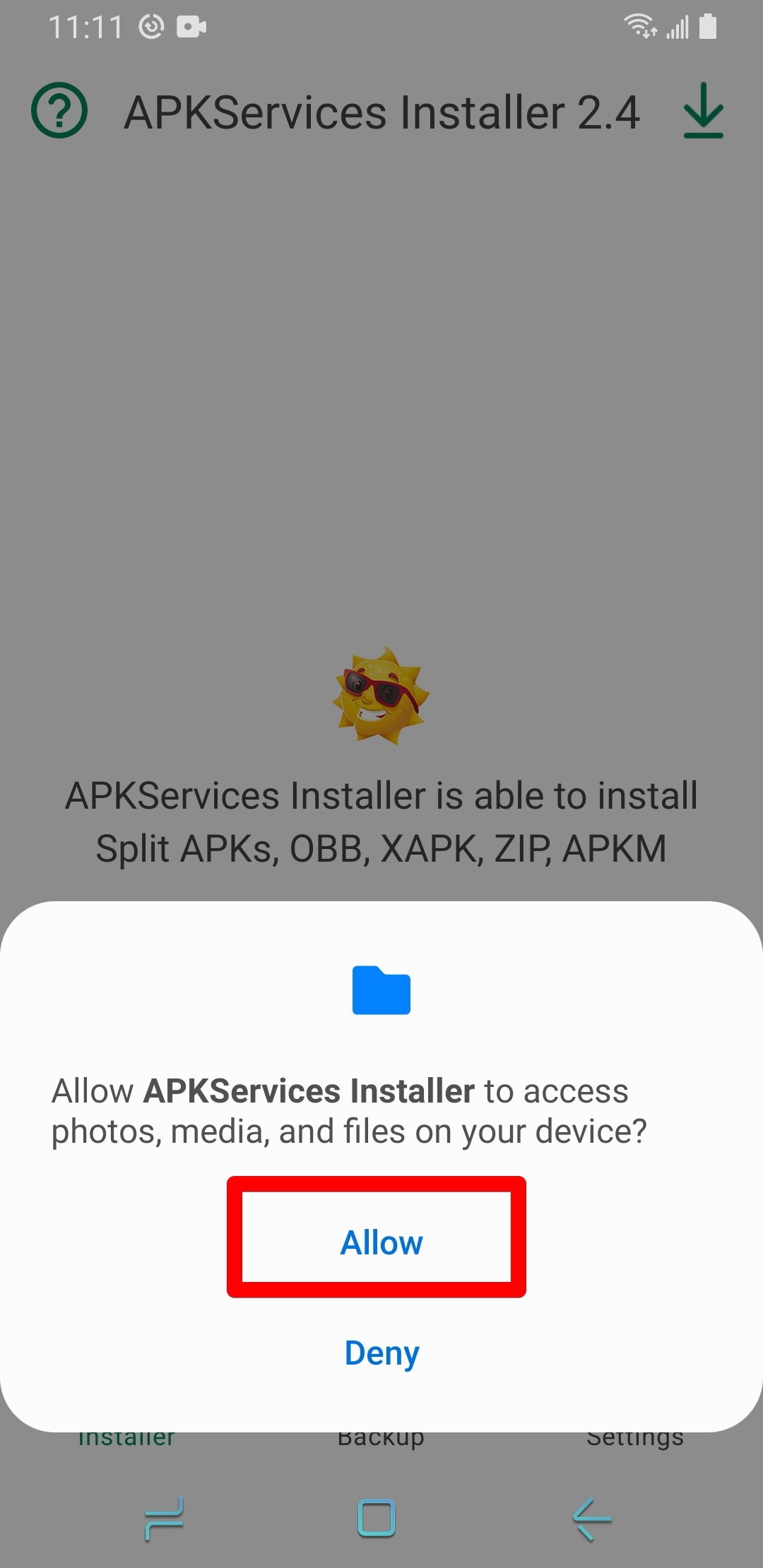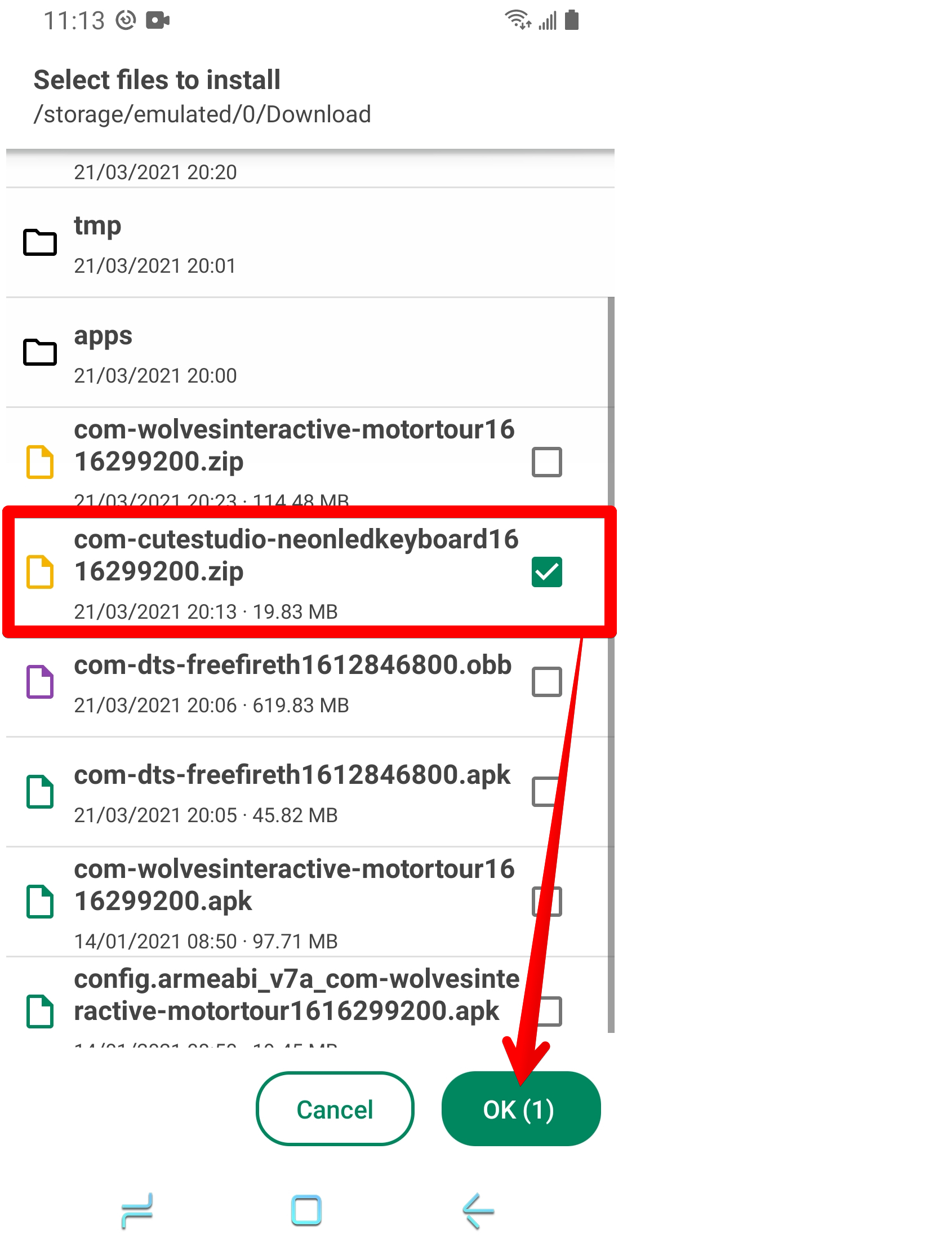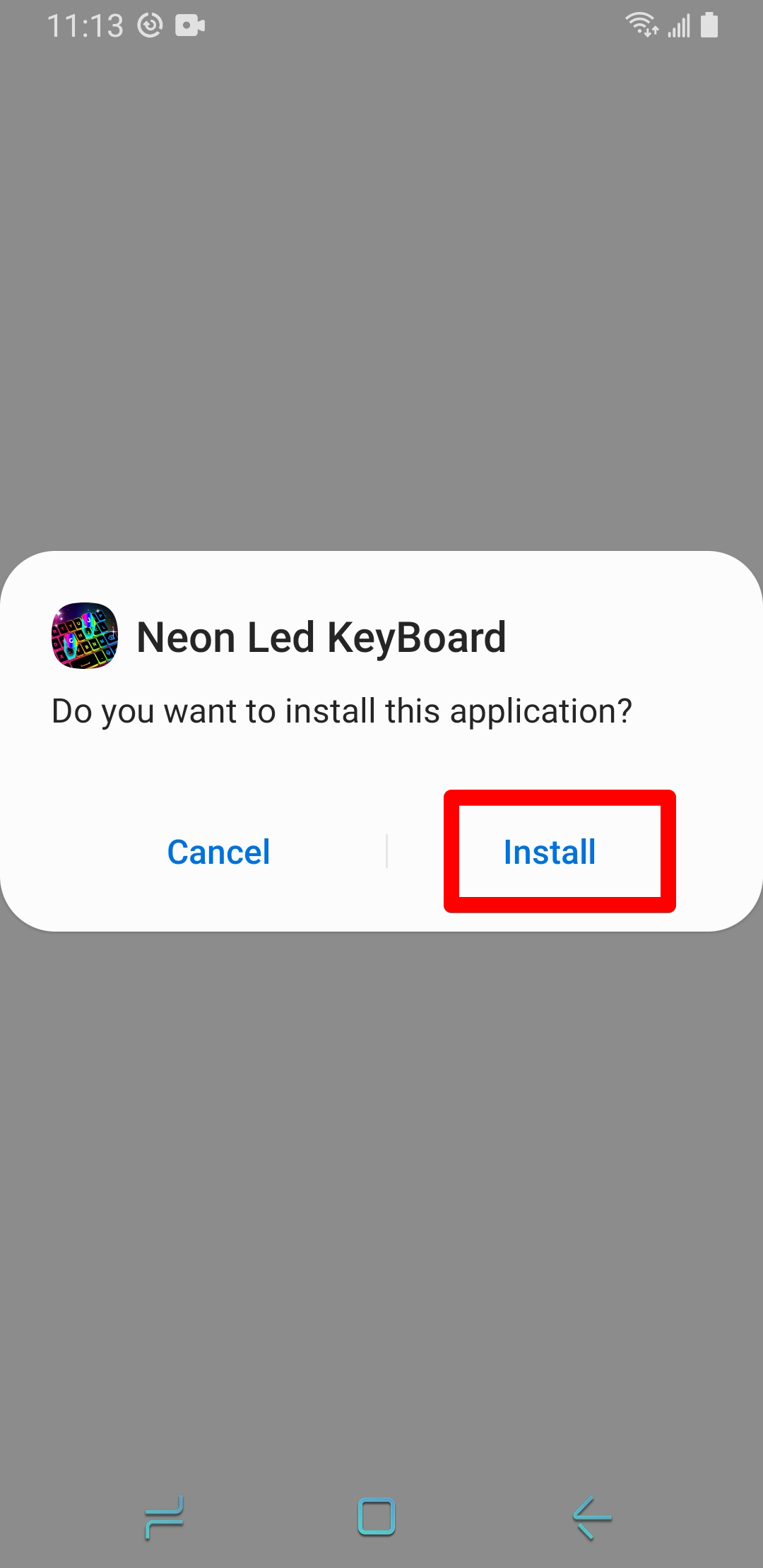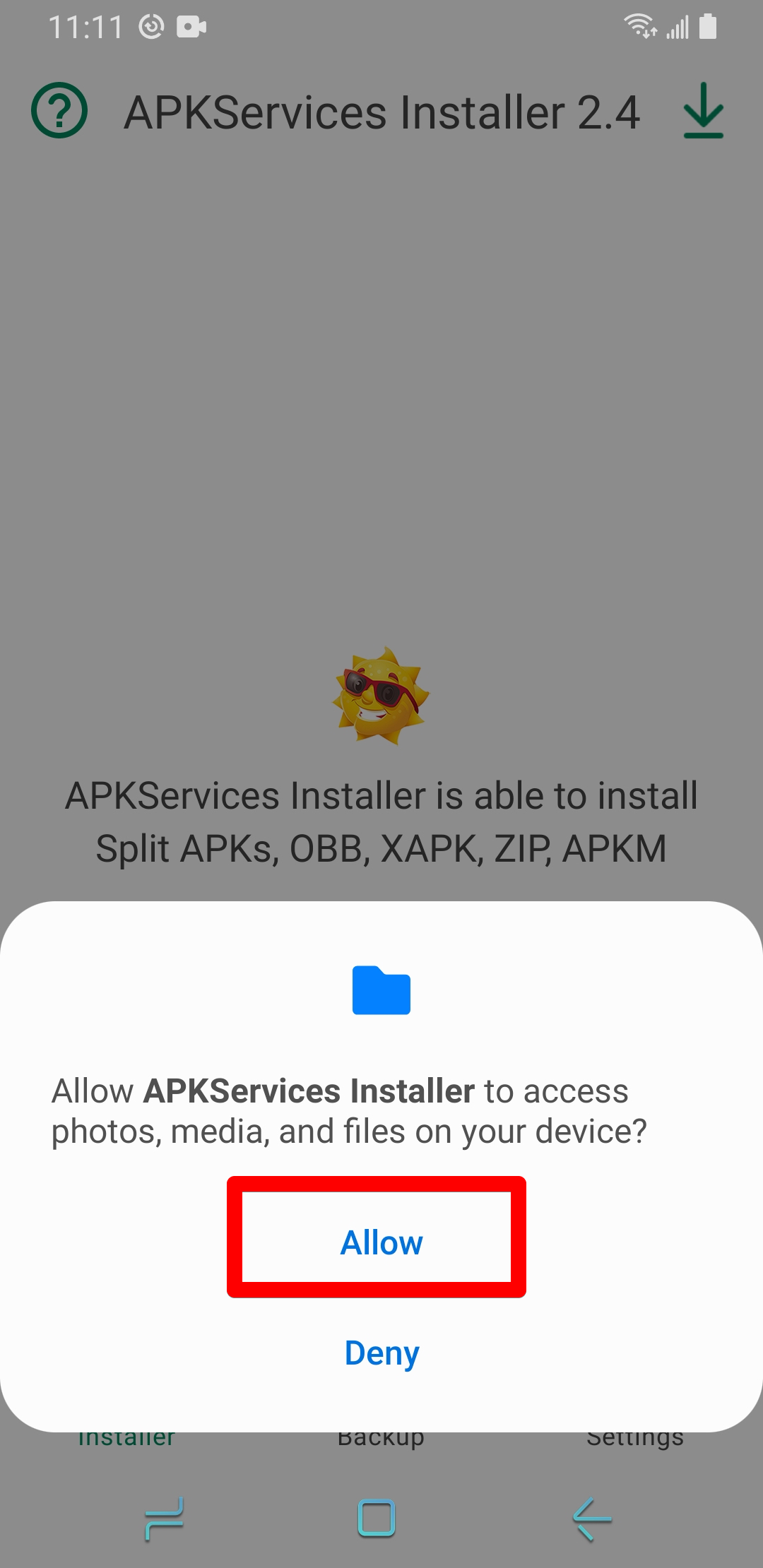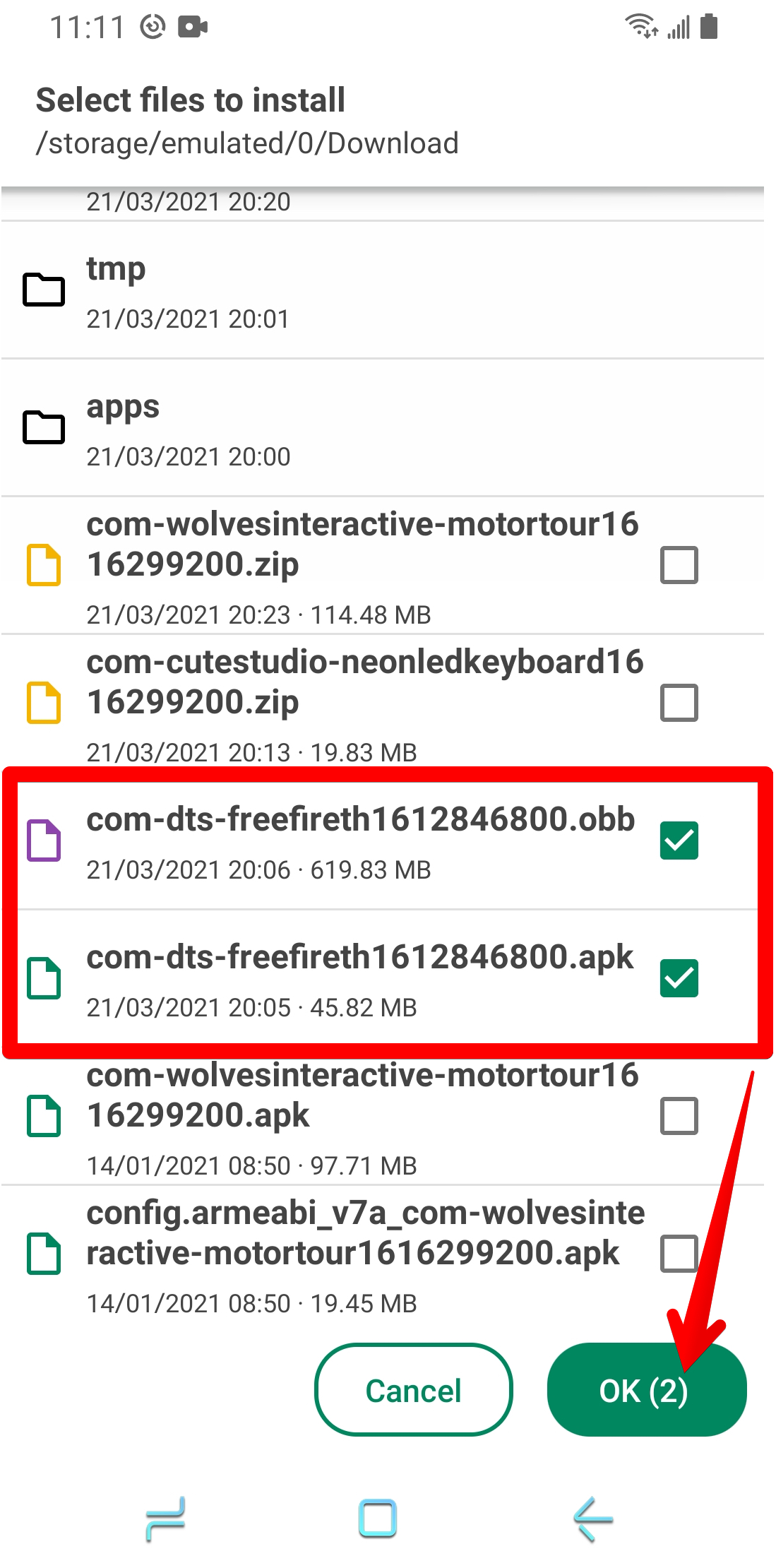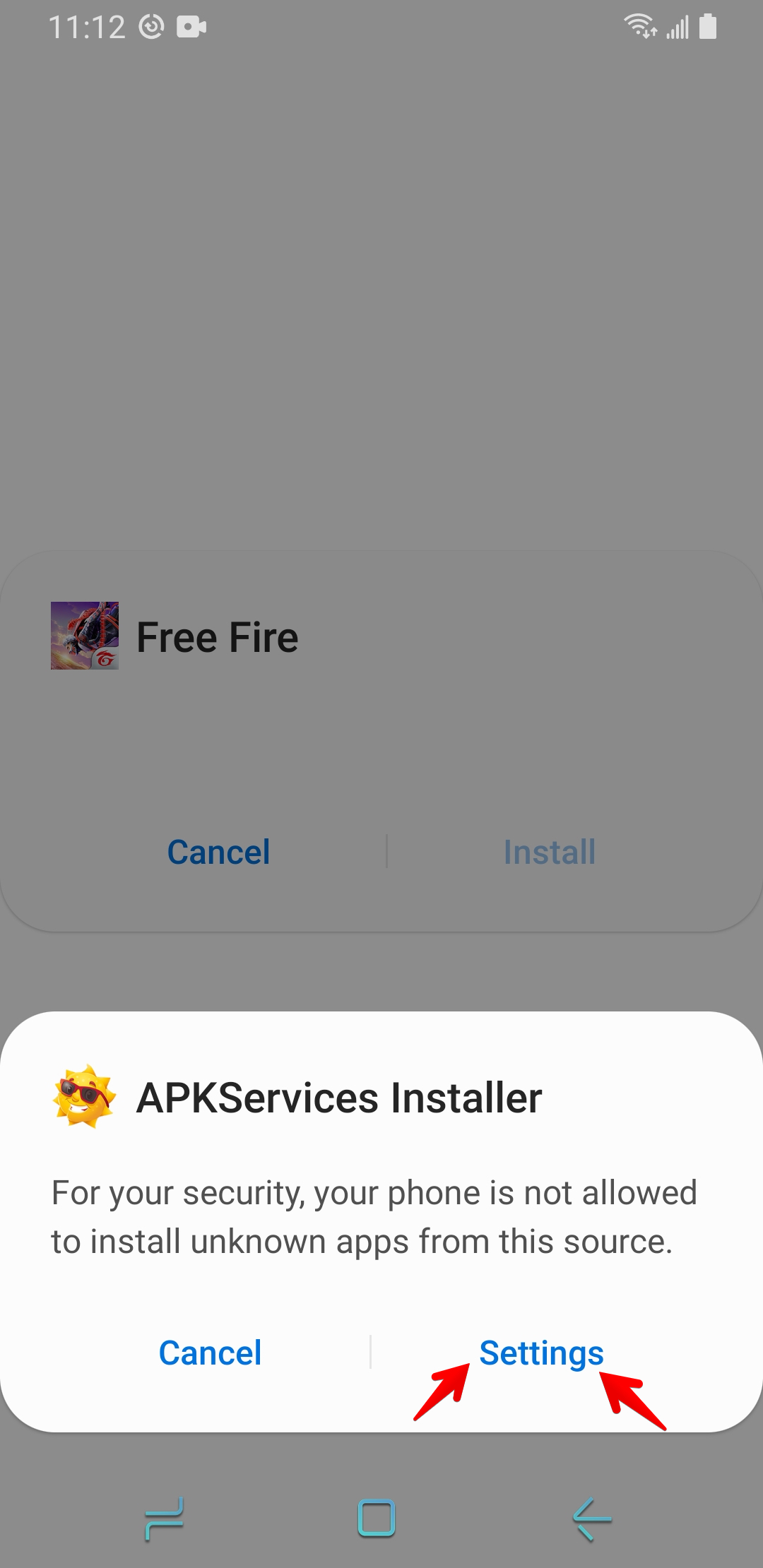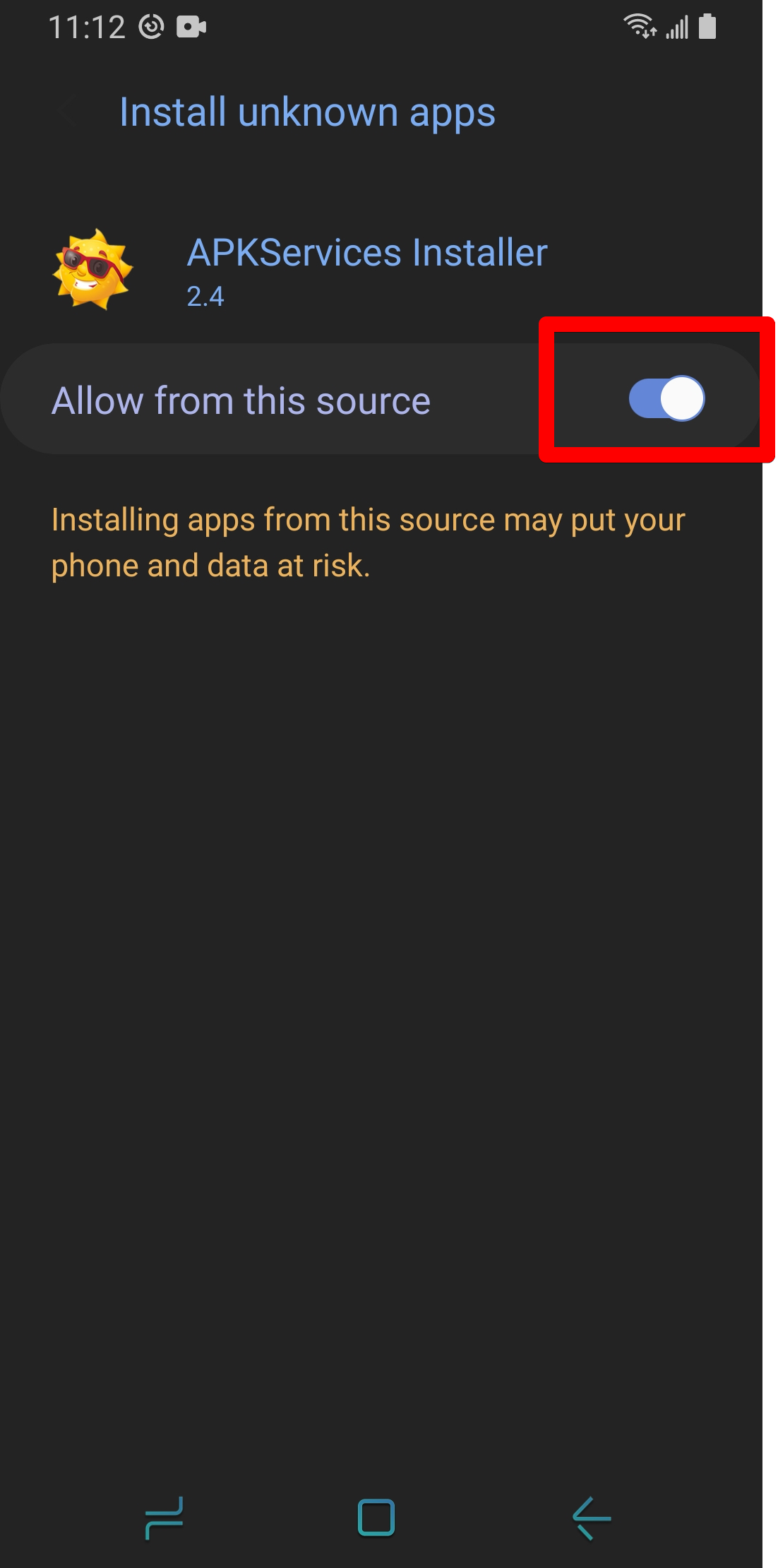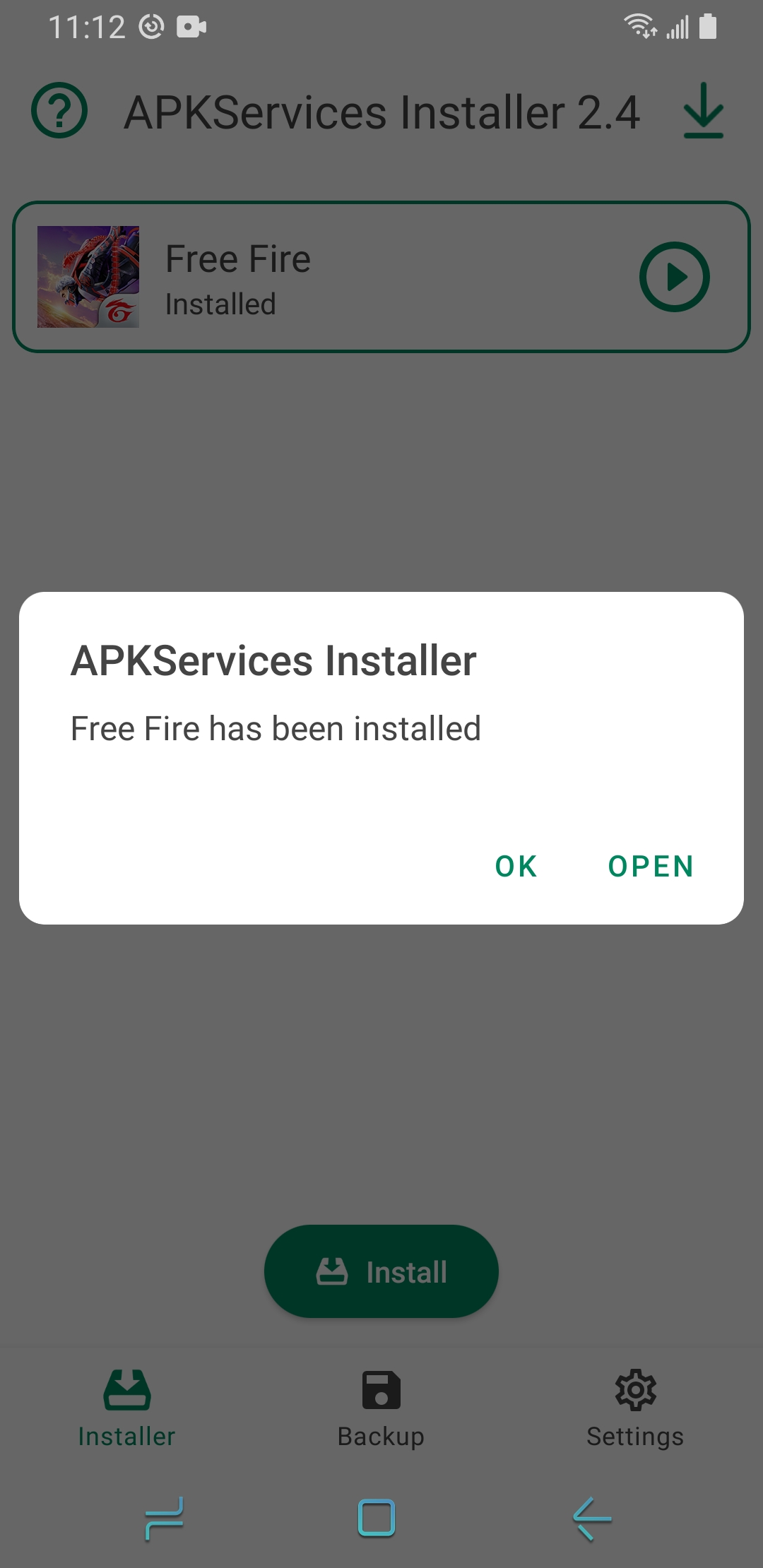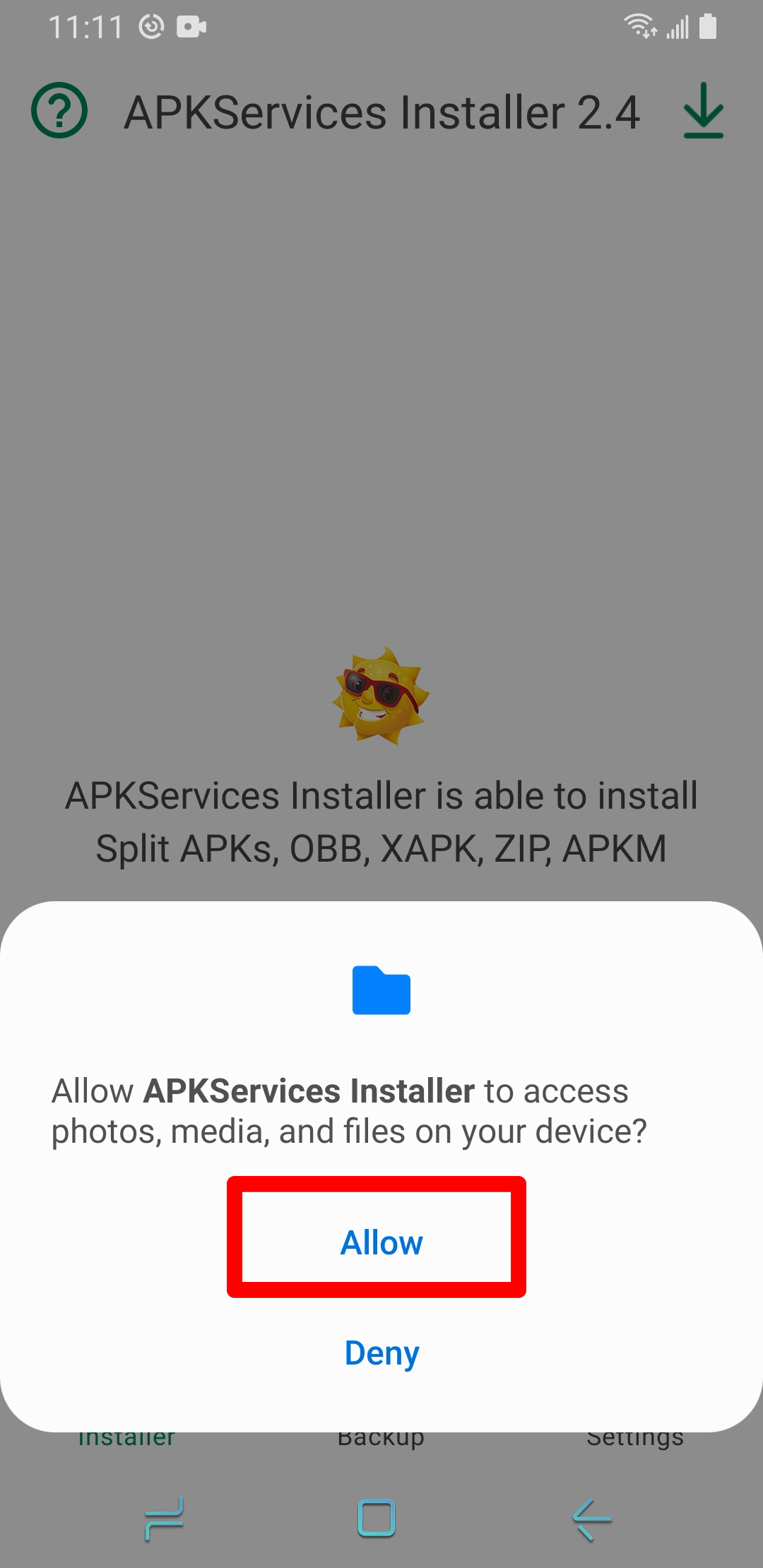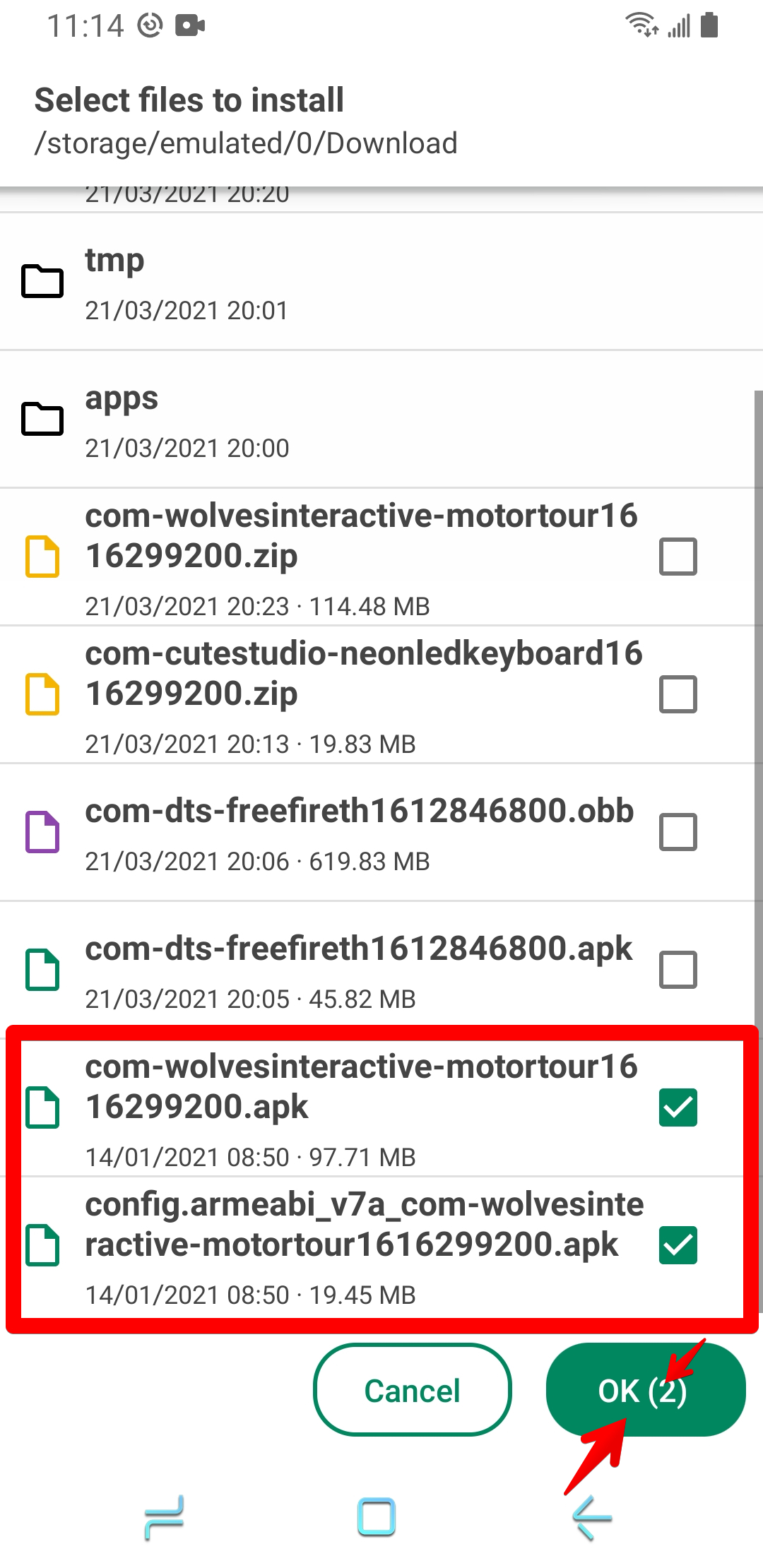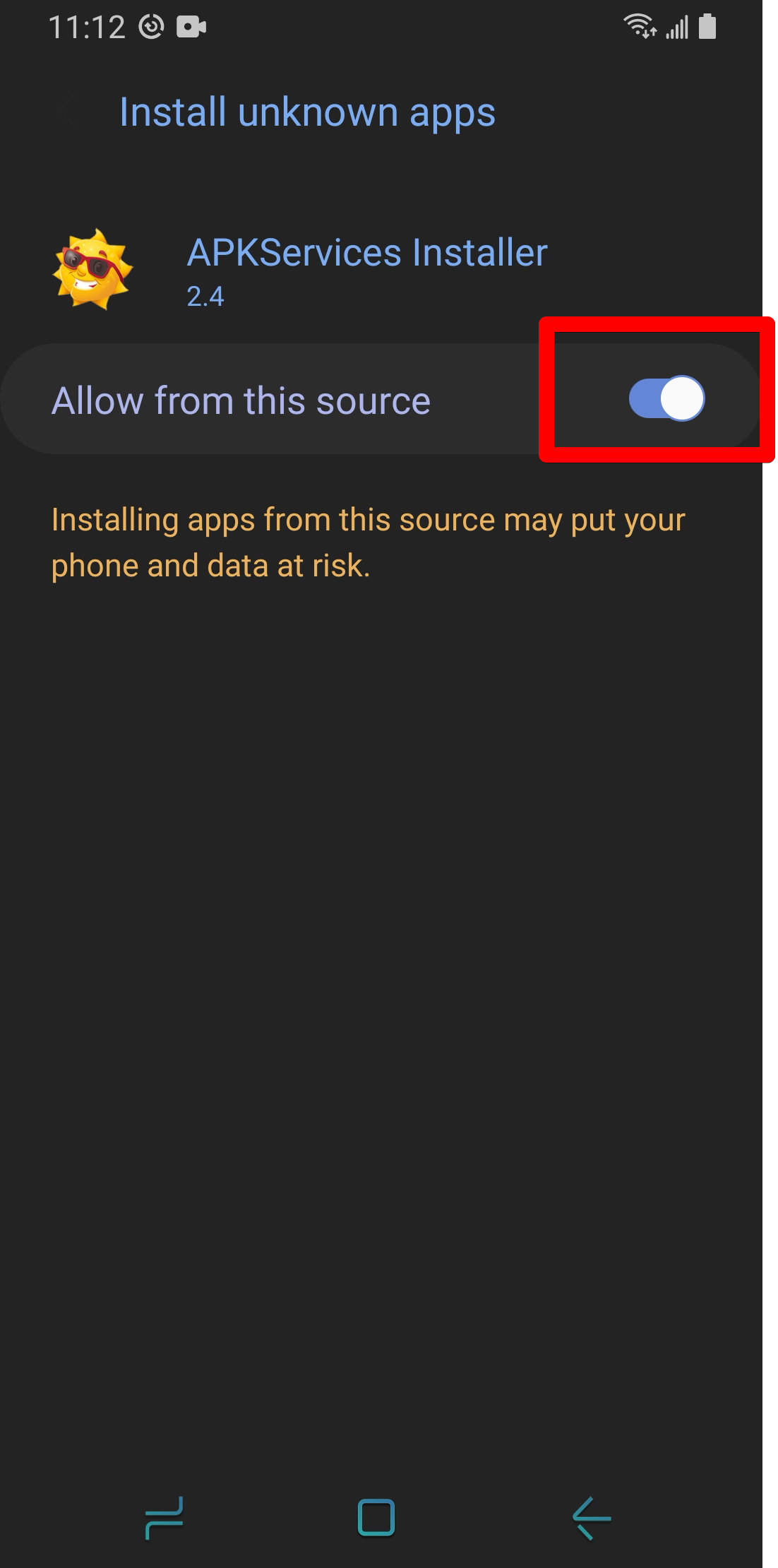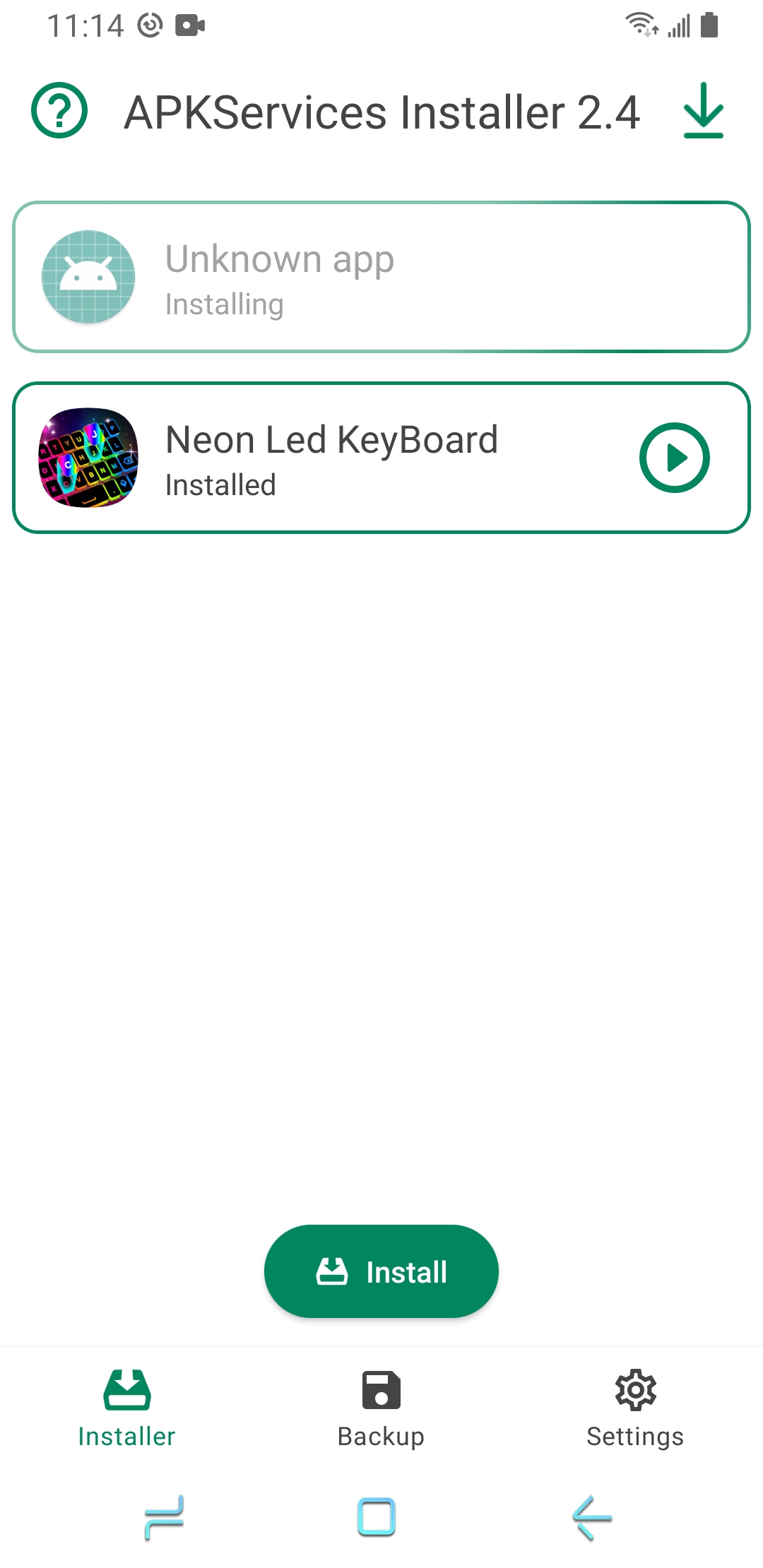Installation Instructions APK, OBB, ZIP, XAPK, APKM, APKS
- Download & install APKServices Installer.
- Open the APKServices Installer app
- Click Install
- Select the files you want to install: .apk, .obb, .zip, .xapk, .apkm, .apks
- Click OK
- Follow the steps on screen.